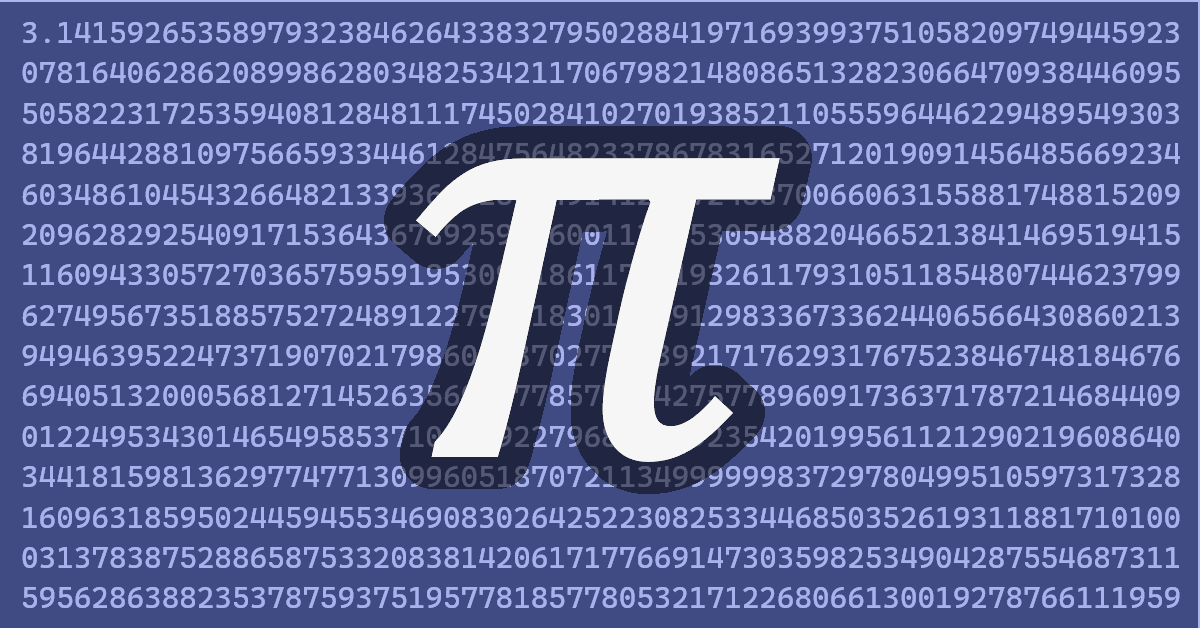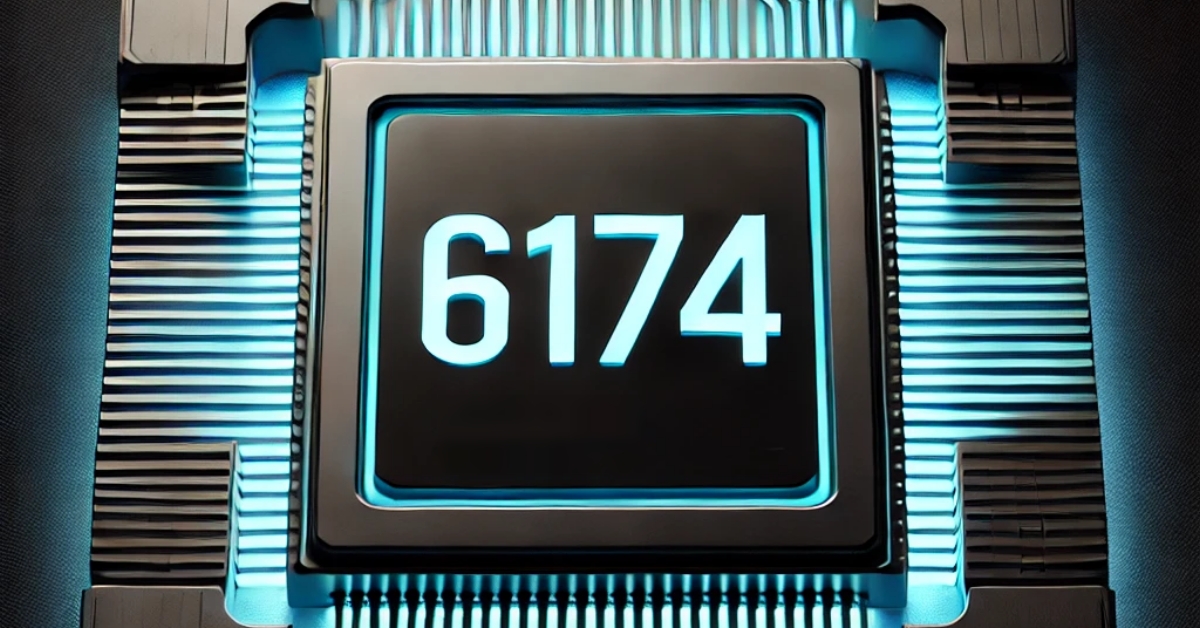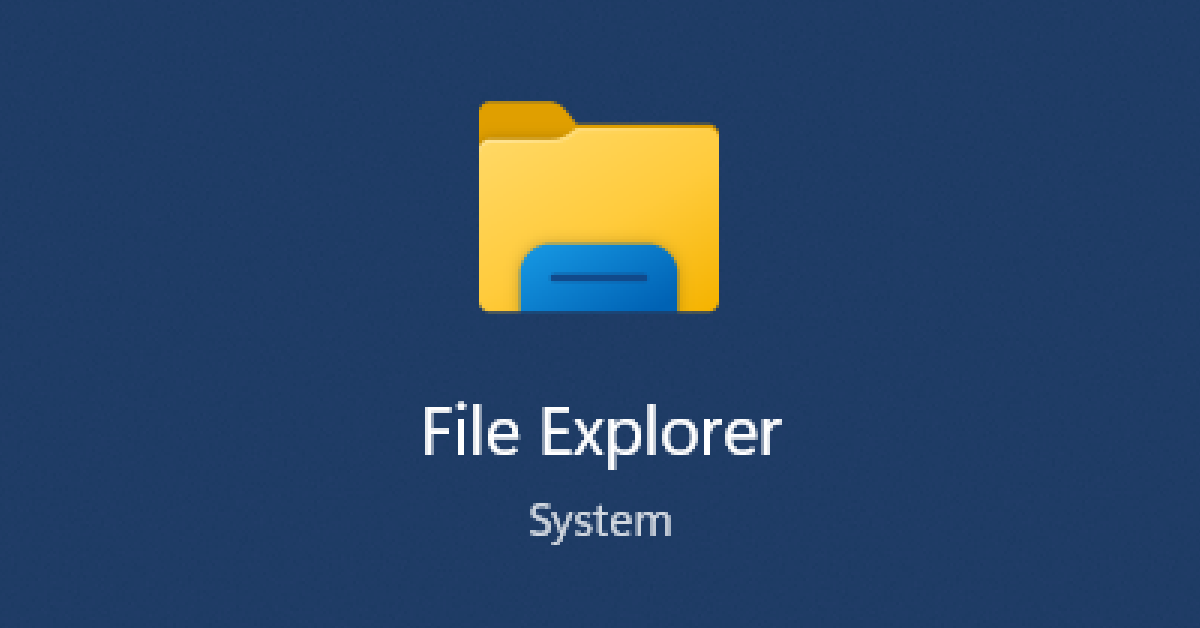December 2020
-
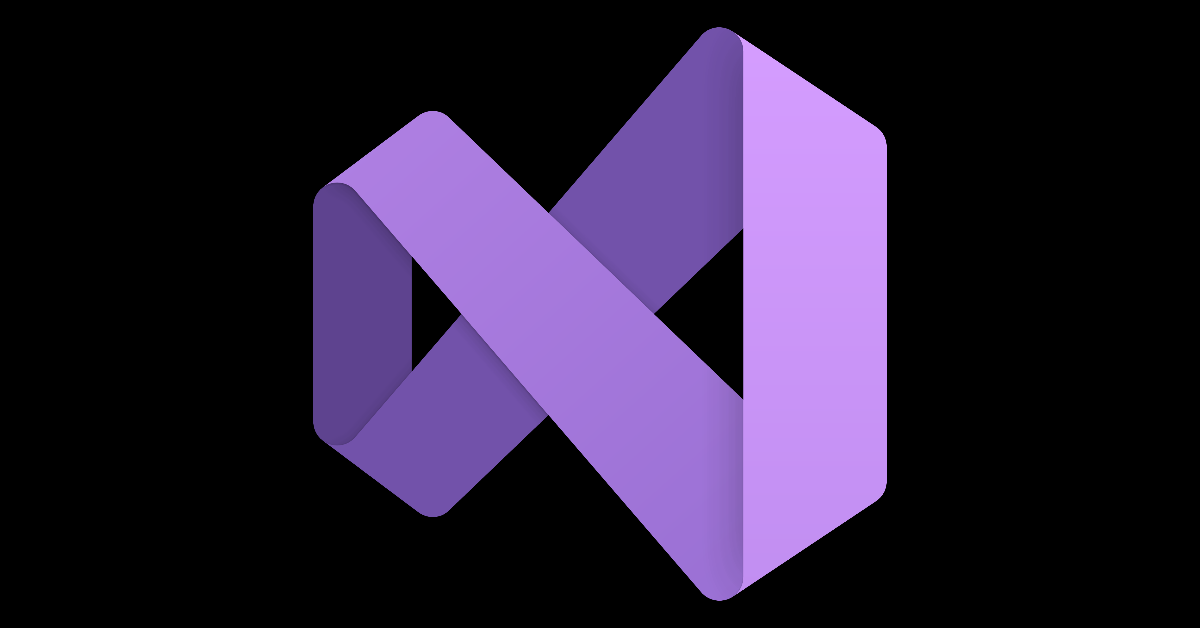
Visual Studio
Recommended Key Shortcuts

While I dislike changing applications from default settings, I feel the following shortcuts are must-have — because code reading, navigation, editing are productivity / code…
-
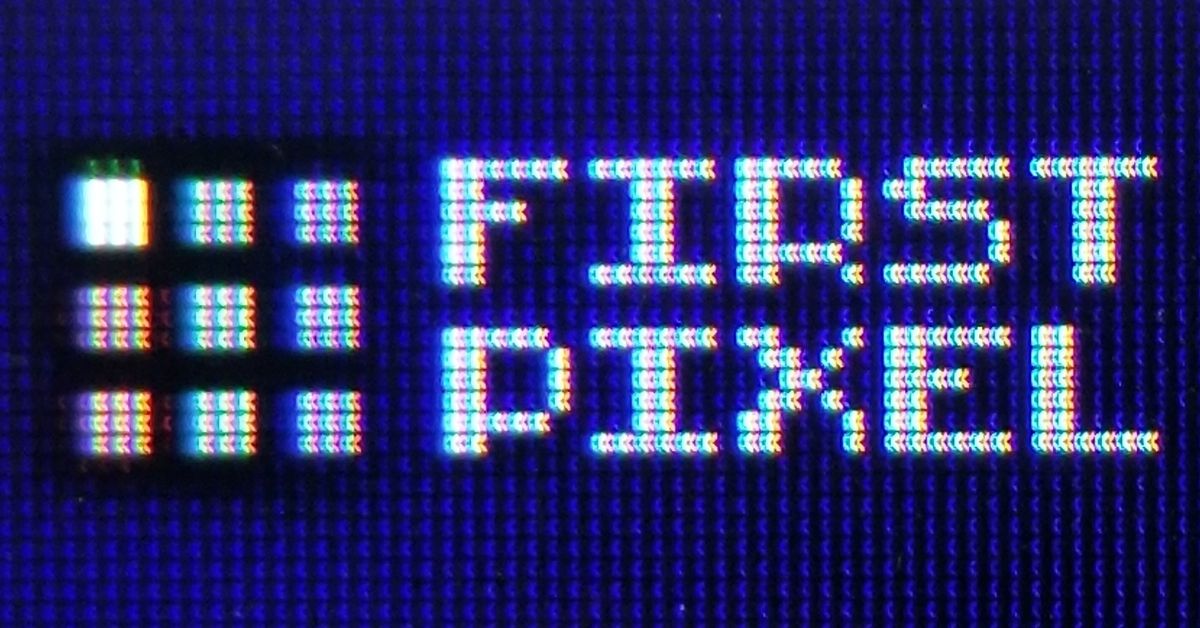 Posted On First Pixel
Posted On First PixelWelcome to The First Pixel


Welcome to the FIRST PIXEL. The is the personal blog of Jason Doucette. It can be considered somewhat of a subsidiary of Xona Games —…

Jason Doucette
The First Pixel.