These are life hacks for File Explorer (previously called Windows Explorer) in Windows 11.
Life Hack #1
Maximize the efficiency of your space in Windows Explorer.
Default:
![]()
Improvement:
![]()
Implement as follows:
- click the ellipsis (triple dot) button
- select Folder Options
- click Decrease space between items (compact view)
![]()
Life Hack #2
Windows 11 does not default to showing you the file/folder tree of your current location. It also does not show all folders.
Default:
![]()
Improvement:
![]()
Implement as follows:
- Right-click in the empty space below the files/folders
- select “Show all folders“
- select “Expand to current folder“
- deselect all others
![]()
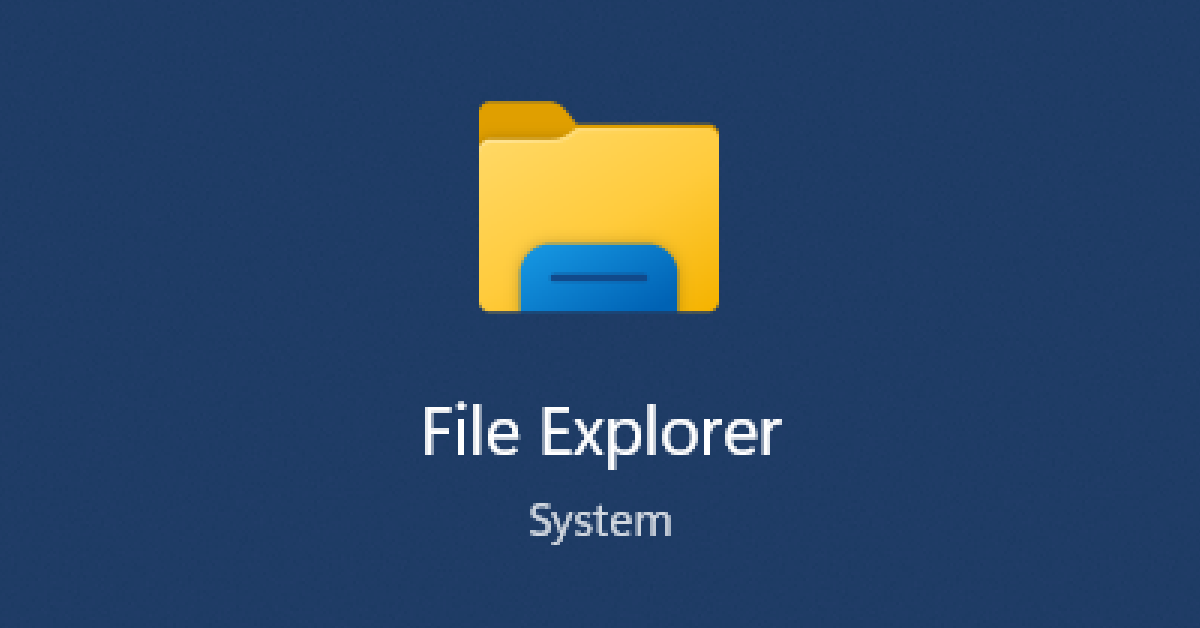

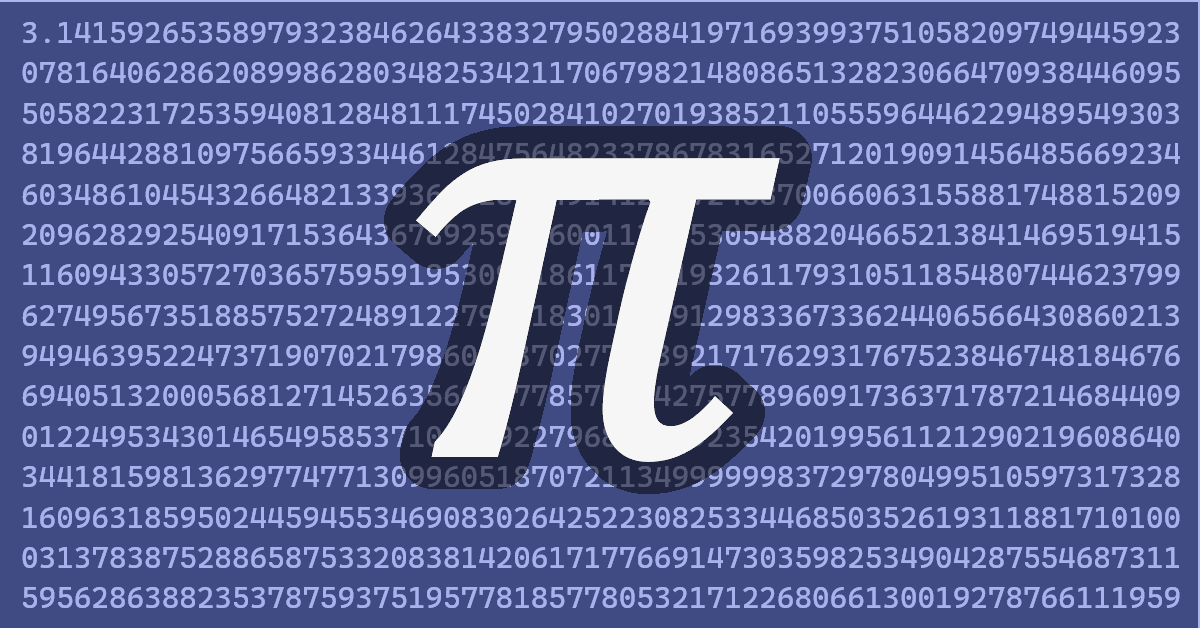
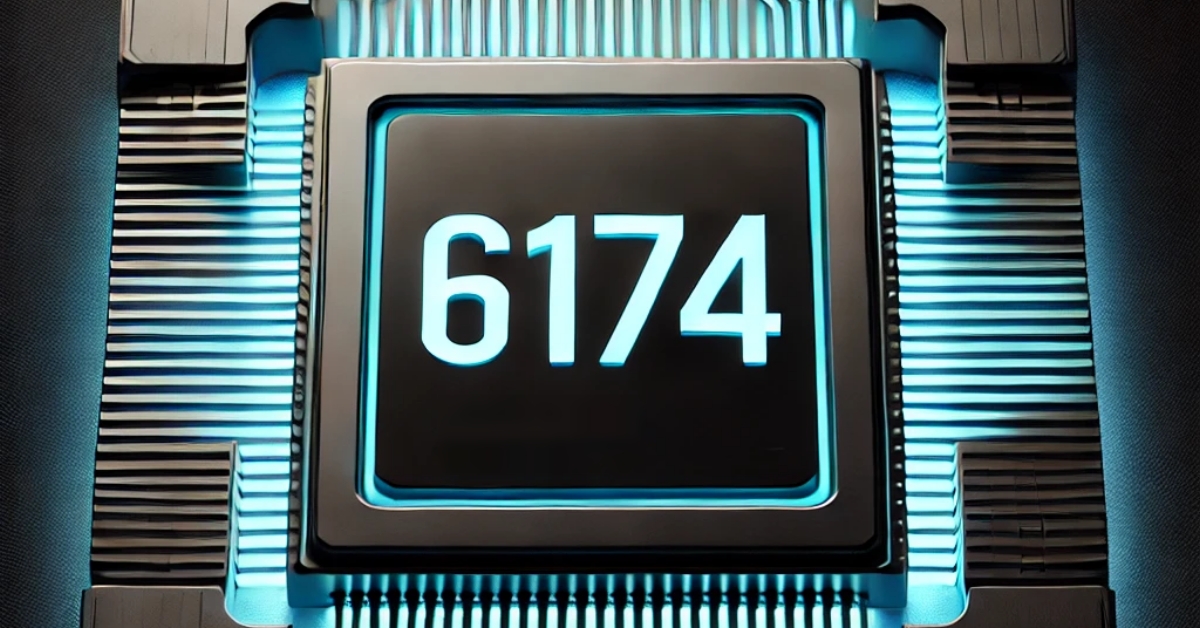

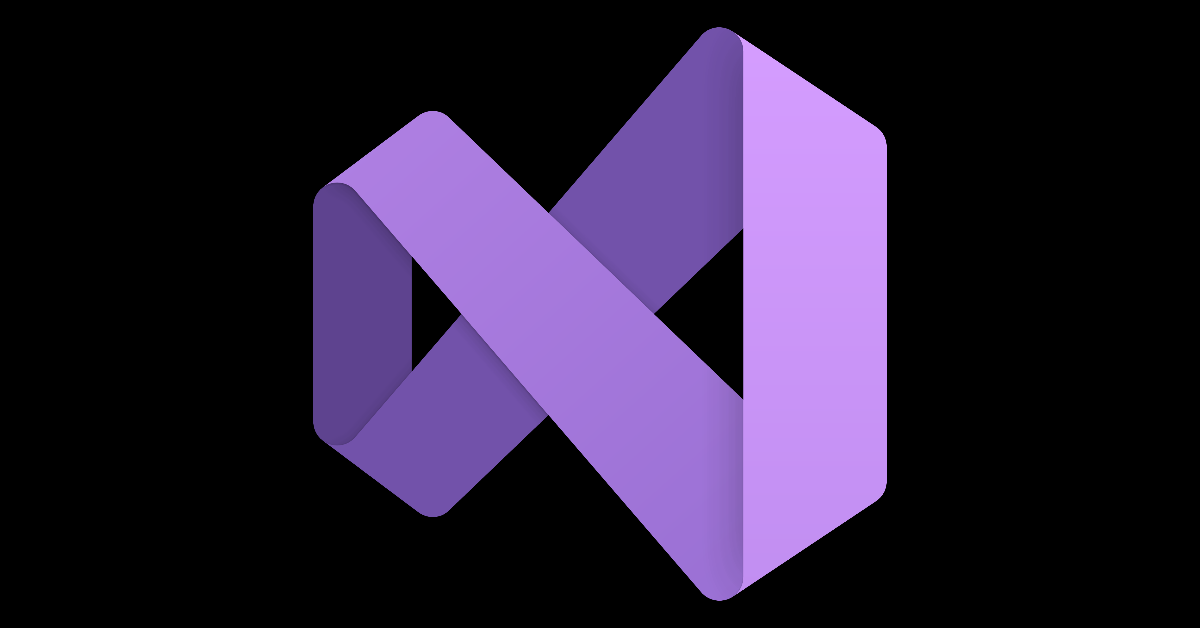
Leave a Reply
You must be logged in to post a comment.