Jason Doucette
-
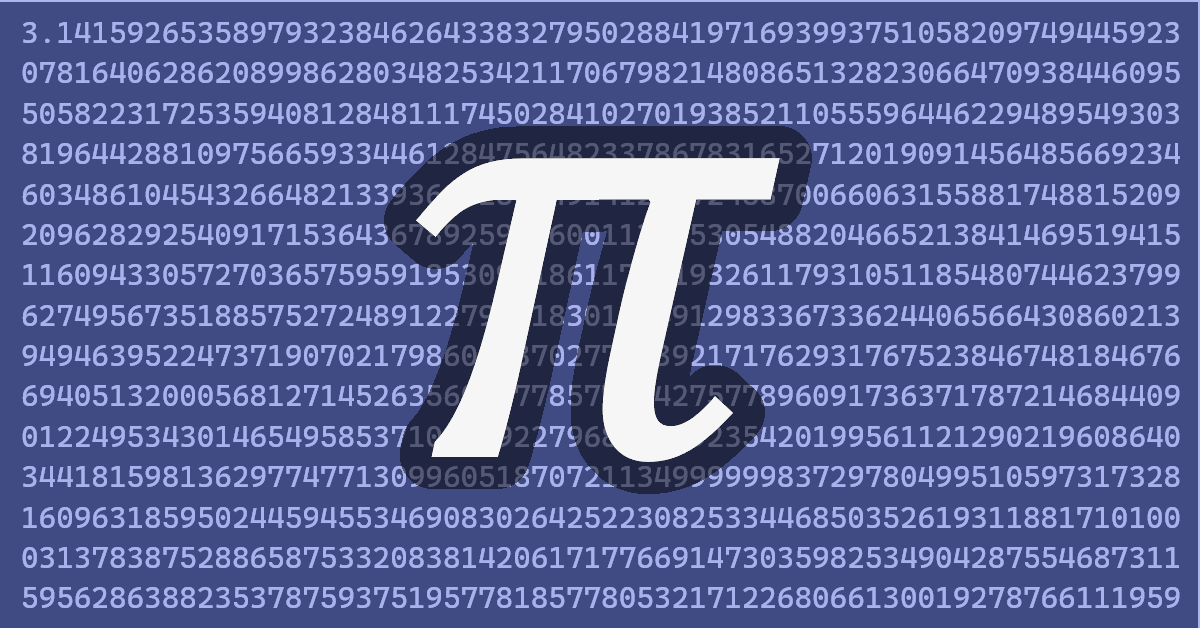
Pi Inside Pi


Digits of 𝜋 Inside 𝜋 If the digits of Pi go on forever, can we find finite sequence of digits from Pi (or other numbers)…
-
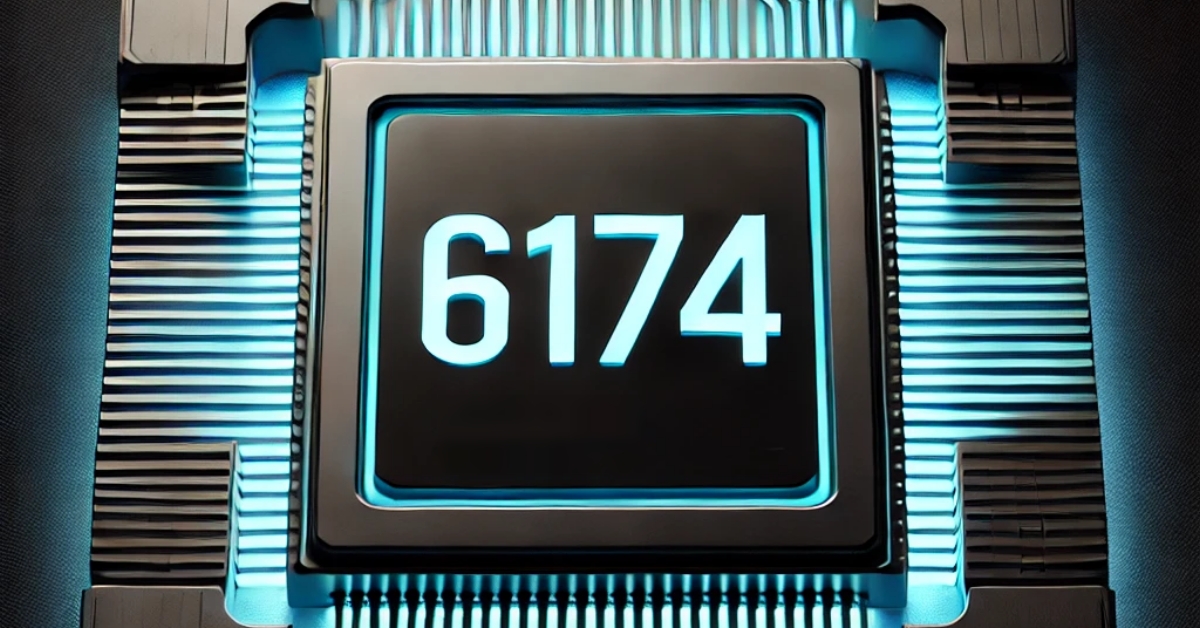
6174 Kaprekar’s Constant


Kaprekar’s Constant The number 6174 is a magic number, known as Kaprekar’s constant. It is arrived at from Kaprekar’s routine: Start with any 4-digit number,…
-
 Posted On Windows
Posted On WindowsFaster Windows Startup
Disable Edge

Start Task Manager. Go to Startup apps. Thank you, Microsoft, for making this so easy to access. Find Microsoft Edge. Note its Startup impact =…
-
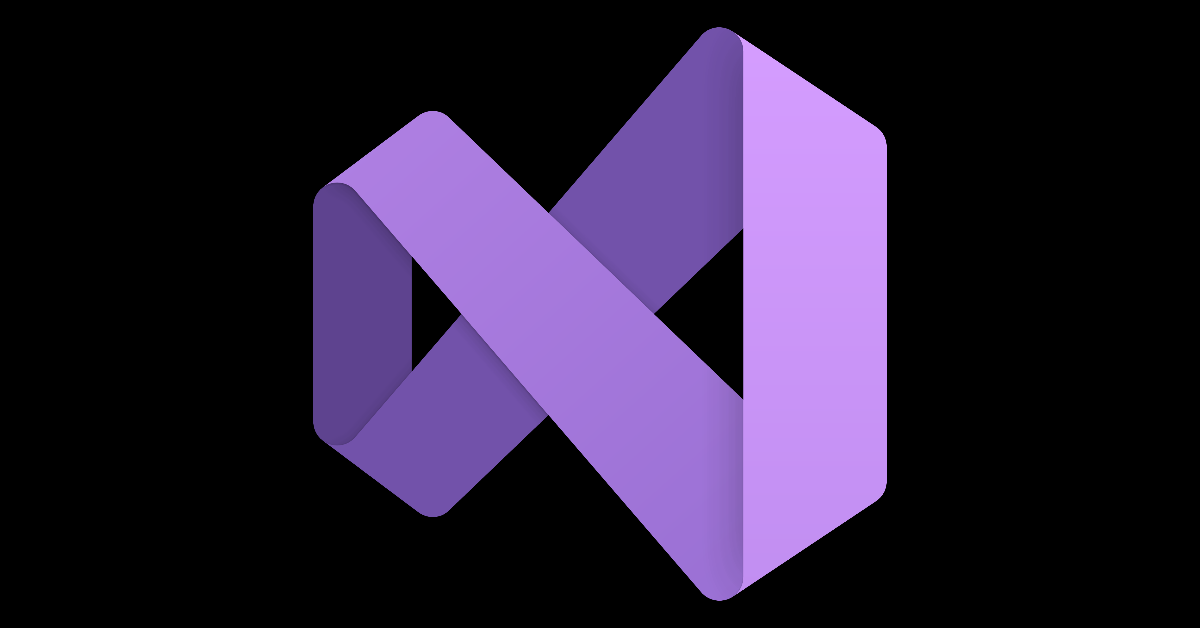
Visual Studio Aligned Menus


Visual Studio is one of the best pieces of software on the planet. However, it has its issues… Not Following Standards Visual Studio has…
-
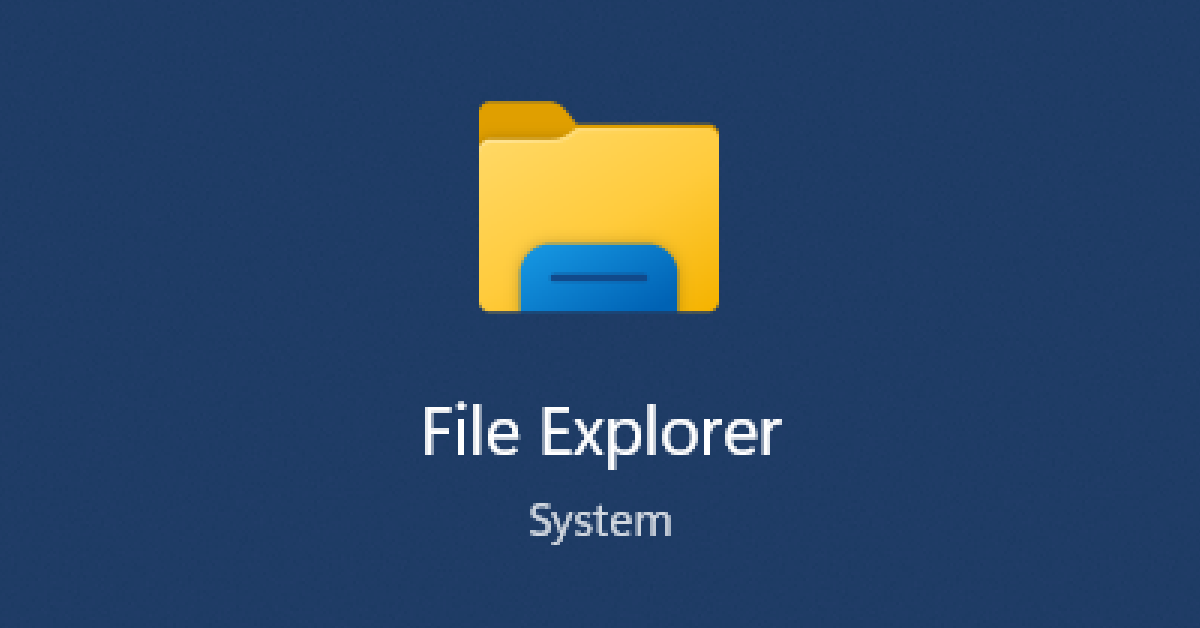 Posted On Windows
Posted On WindowsWindows Explorer Life Hack


These are life hacks for File Explorer (previously called Windows Explorer) in Windows 11. Life Hack #1 Maximize the efficiency of your space in…
-
 Posted On Windows
Posted On WindowsDisable Windows 11 Tooltips


ToolTips Block Clicks Windows 11 has tooltip pop-ups: Tooltips actively appear as you mouse over to the action you desire. The pop-up of a mouse…
-
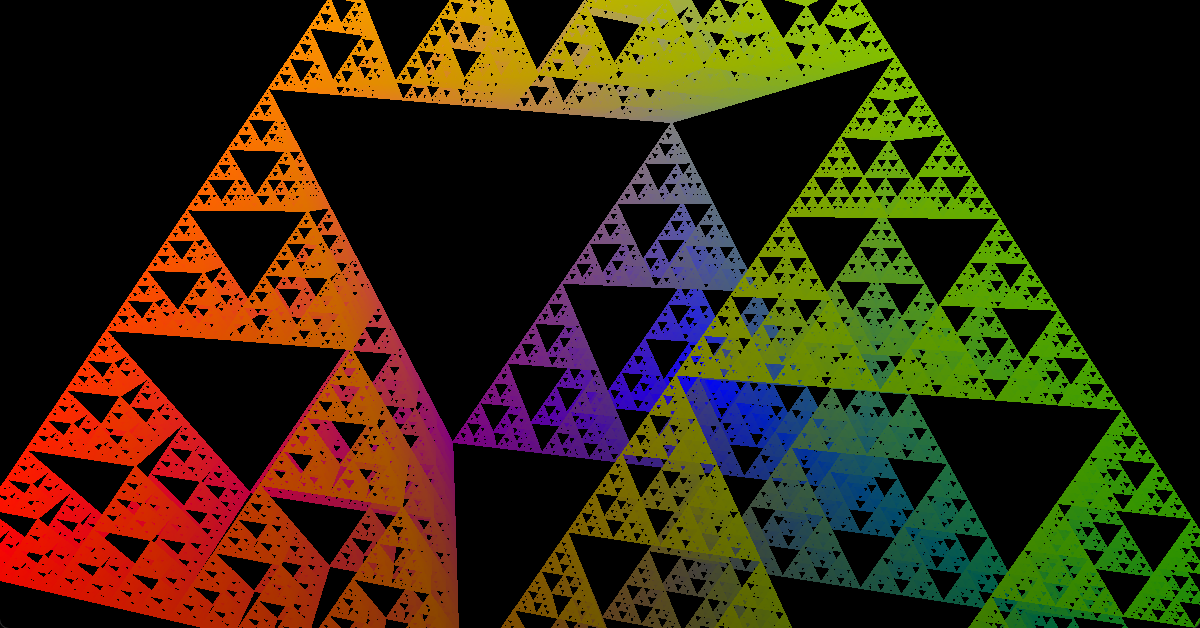
Order From Chaos: Fractals


Sierpiński Triangle The creation of the Sierpiński Triangle can be done in many ways. One surprising way is the use of random (chaotic) input, and…
-
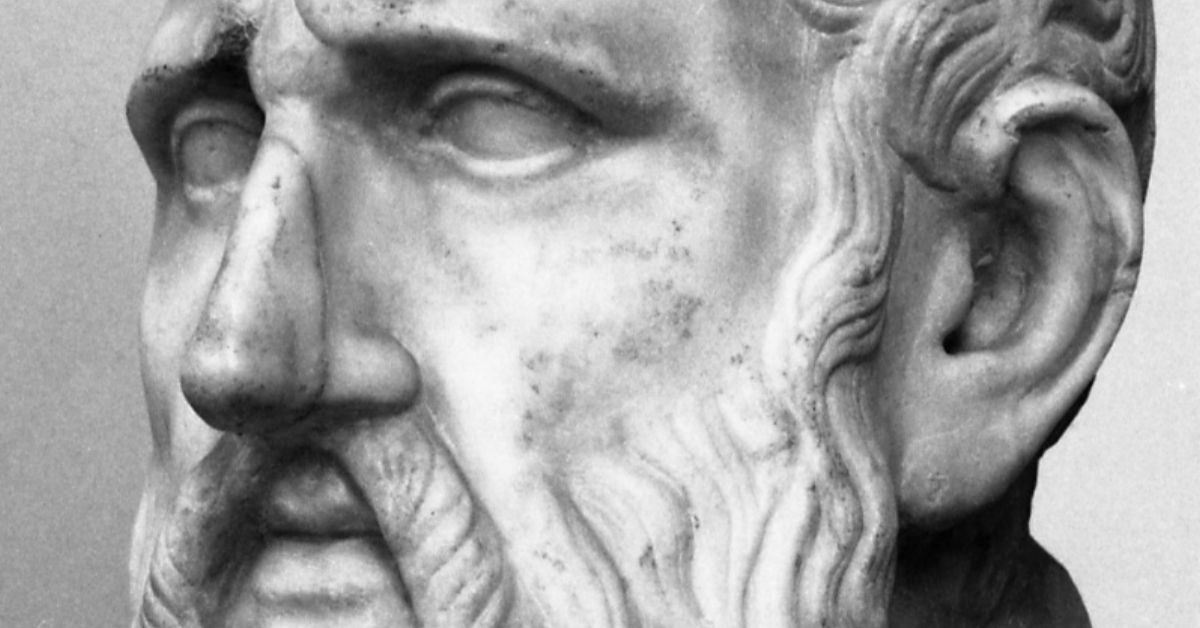 Posted On Philosophy
Posted On PhilosophyWhat is Stoicism?


Stoicism is a philosophy that originated in ancient Greece and was developed by thinkers such as Zeno of Citium, Epictetus, and Seneca. It is a…
-

Future Crew


Tribute to Future Crew I was in the middle of implementing some sub-systems into the Xona System 8 engine: I happened to notice my…
-
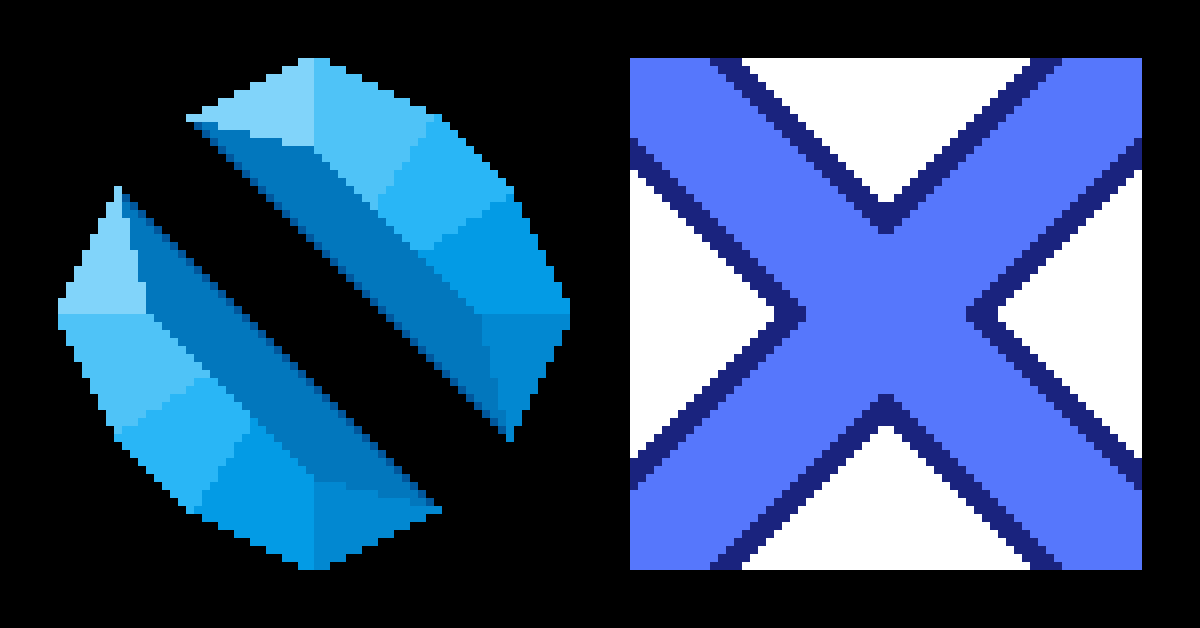
Xona System 8
Game Dev Engine

Game Engine Xona System 8 is the name of a new game engine / game development framework that I am building in C# on top…

Jason Doucette
The First Pixel.